As you troll through the internet, invariably you will run through several websites where the font is way too small for you.
This is a curse, because the guys who design the websites are bright eyed bushy tailed 17 year olds, with 20/20 vision.
You can also rant and rave, or you can DO SOMETHING about it
There are a few ways to beat the system and we’ve provided two for you here
Our Site Customisation
At the foot of every page you will see the following tools
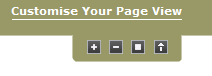
Here’s what each button will achieve in changing the site for you:
Click on this image and the font size will increase
Click on this image and the font size will decrease
Click on this image and the font size will return to the default
Click on this image and you will go to the top of the page
Customise your Firefox Browser
Left Click anywhere within the screen with your mouse
Hold the CTRL key down whilst scrolling down with your mouse scroller.
This will adjust your view of the page.
Note: This will not necessarily work on every website you visit
Customise your Internet Explorer Browser
Here is a graphical step by step system for you to customise your Internet Explorer
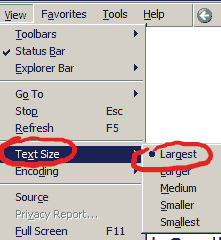
**************
Option 1:
**************
In Internet Explorer Tool Bar go to
View>Text Size and Choose Largest.
Because of CSS(Cascading Style Sheets) you might still not be able to see the fonts, at the size you like.
**************
Option 2:
**************
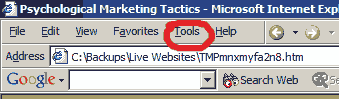
In Internet Explorer Tool Bar go to Tools
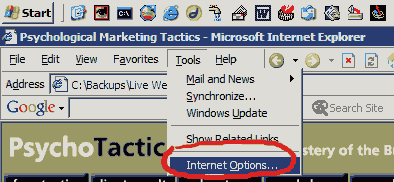
Choose Internet Options
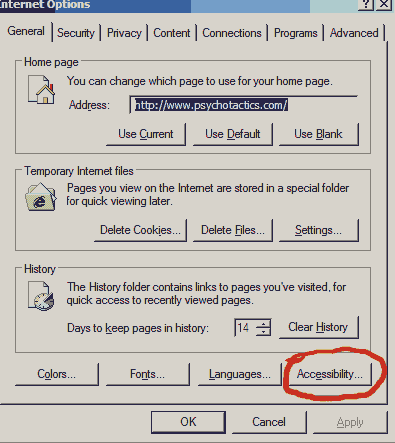
Then Accessibility…
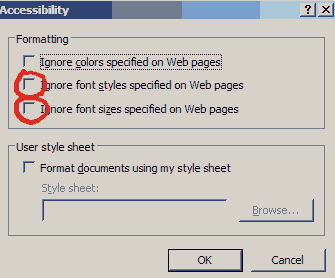
Click on both of those circled.
That will allow you to display as you need to and in the font size you like.
