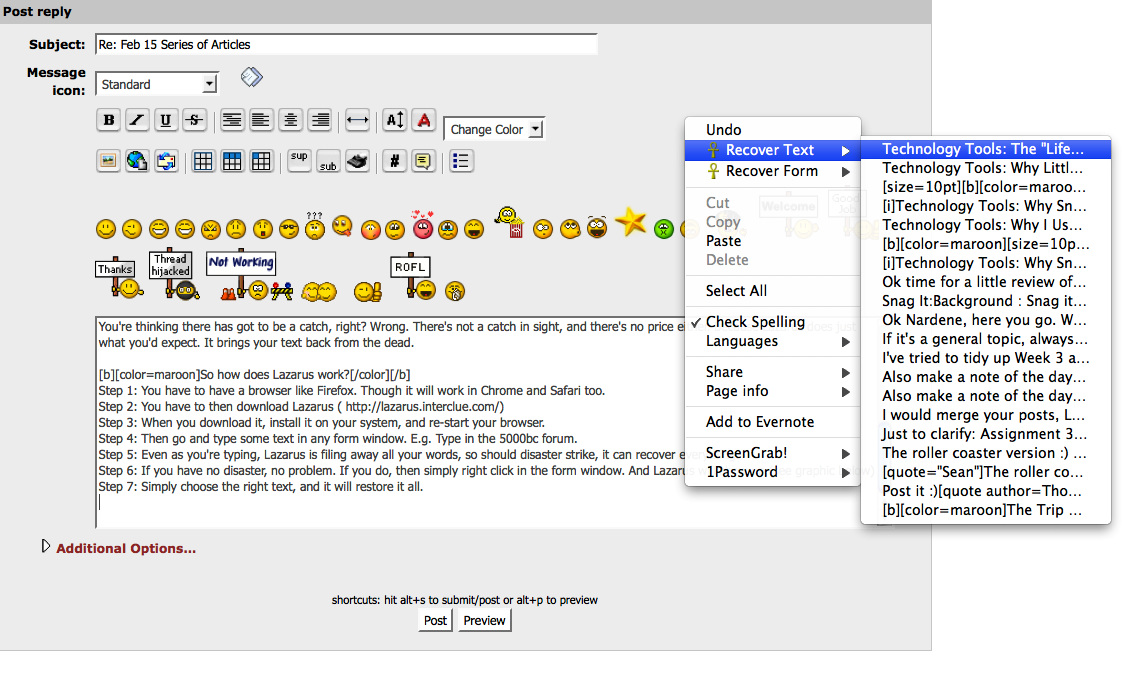Ever had typed a post for about 45 minutes only to find that the forum software times out? Ever filled in a blog comment in great detail only to find that when you hit enter, it comes back with an error? Why we all have filled in some form or the other only to find that technology doesn’t want to play ball with us. And not only is it hard to recreate what you’ve typed but it’s pure frustration.
And what if you could take away this frustration in a second?
You’re thinking there has got to be a catch, right? Wrong. There’s not a catch in sight, and there’s no price either. Because Lazarus does just what you’d expect. It brings your text back from the dead.
So how does Lazarus work?
Step 1: You have to have a browser like Firefox. Though it will work in Chrome and Safari too.
Step 2: You have to then download Lazarus ( http://lazarus.interclue.com/)
Step 3: When you download it, install it on your system, and re-start your browser.
Step 4: Then go and type some text in any form window. E.g. Type in the 5000bc forum.
Step 5: Even as you’re typing, Lazarus is filing away all your words, so should disaster strike, it can recover everything.
Step 6: If you have no disaster, no problem. If you do, then simply right click in the form window. And Lazarus will show up (see graphic below)
Step 7: Simply choose the right text, and it will restore it all.
See how Lazarus works: When you right click
https://www.5000bc.com/2011/img/gen_images/lazarus_1.png
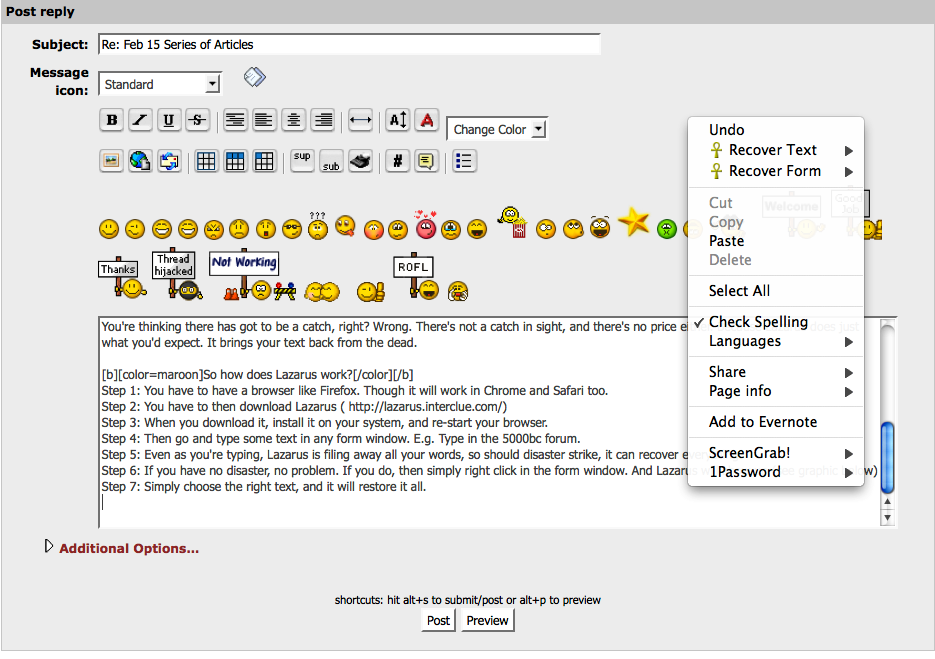
Then all you have to do is copy the text that you lost by choosing the text and Lazarus will drop it into the form.
https://www.5000bc.com/2011/img/gen_images/lazarus_2.png